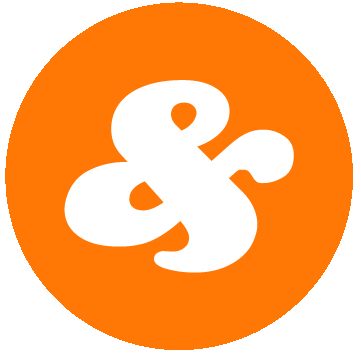I have a love-hate relationship with hashtags.
While they can be extremely useful in order to categorize content and make it more discoverable, they can also be easily abused.
There is absolutely no reason to #hashtag #every #word. And the amount of daily hashtags we have now is obnoxious.
When used correctly, however, hashtags are an effective way to grow your reach, encourage engagement, and drive brand recognition.
While there are various rules and regulations to keep in mind depending on the platform you’re using, there are some key tips to consider on all mediums.
Do
1. Know what hashtags your competitors are using
After all, if your competition knows what they’re doing, their social media manager is probably already tracking your hashtags.
2. Learn from your successful posts
A/B testing extends into hashtags. Browse through your posts and see if there’s a common handtag trend you can capitalize upon.
3. Use the right amount of hashtags
Each social media platform has a specific number of hashtags that are either allowed or increase engagement. Your post’s content and some common sense will help guide you on how many hashtags to use.
4. Use specific or niche hashtags
The more specific the hashtag, the more targeted your audience will be. And a targeted audience means a higher chance of quality engagement.
5. Ensure you know what that hashtag means
Before using any hashtag, be sure to browse through the hashtag page to verify its popularity and contextual meaning. You don’t want to inadvertently attach your brand to the wrong campaign. Or spell out something of a different sort.
Just ask Susan Boyle about her anal bum party….
6. Consider branded hashtags
This hashtag is unique to your company or campaign. It could be as simple as your business name or one of your products – it’s a great way to promote your company and your culture.
Check to see what hashtags people already use when discussing your brand, and capitalize on those.
7. Reward people who use your hashtag
It doesn’t have to be something monetary, a simple retweet will do. Regardless the reward, your audience will respond better when it’s a mutually beneficial relationship.
8. Weave hashtags in with your comments
Hashtags aren’t only for your posts. To ensure you show up within that hashtag feed, use it when responding to comments and engaging with others.
Don’t
1. Reinvent the wheel
Don’t spend time trying to create hashtags from scratch. Use hashtags that influential people in your industry are already using.
2. Don’t cast off popular hashtags
As long as they’re relevant to the post, popular hashtags can help expand your reach without making you seem desperate or spammy.
3. Use irrelevant hashtags
When you create a post, only use hashtags that make sense.
Remember, it’s not about getting seen by a lot of people, but rather getting seen by the right people. That’s how hashtags lead to higher engagement and more followers. If you tag your photos with popular but unrelated hashtags you might be flagged as a spammer.
4. Create lengthy hashtags
A hashtag is meant to be inclusive, shareable, and discoverable. If it doesn’t organically fit within post, it'll feel forced and lose its intended purpose.
And for the love of all that is Holy, double check your spelling.
5. Assume your audience will understand your hashtag
Make sure you're clearly communicating the hashtag. And explain why someone would want to include it in their own posts.
How much is too much of a good thing?
As we stated above, different social media platforms have different requirements and hashtag allowances.
While you can use as many hashtags as you’d like – character limit aside – the social media recommends using no more than two hashtags per post as a best practice.
Instagram allows you to include up to 30 hashtags on a regular post, and up to 10 hashtags on a Story. Try and sneak in more and your comment or caption won't post.
The social media giant’s ideal character limit for business posts is relatively low (between 40 and 80 characters). So it pays to be economical with words. This means you should be sparing with hashtags.
In fact, research shows that engagement drops between two and three hashtags.
There are no limits to the number of hashtags that can be added to a LinkedIn article. But while you can edit an article after it’s published, you can’t edit or remove hashtags.